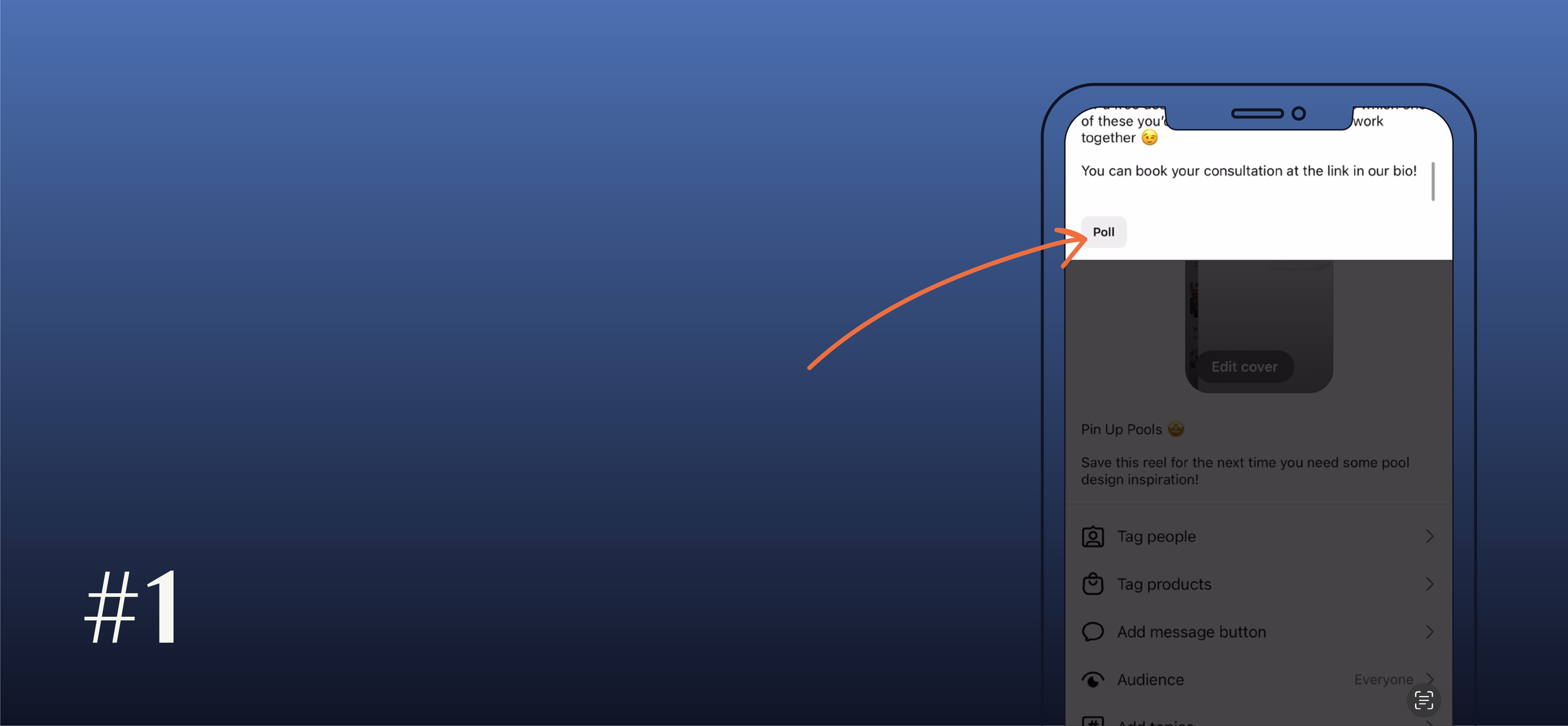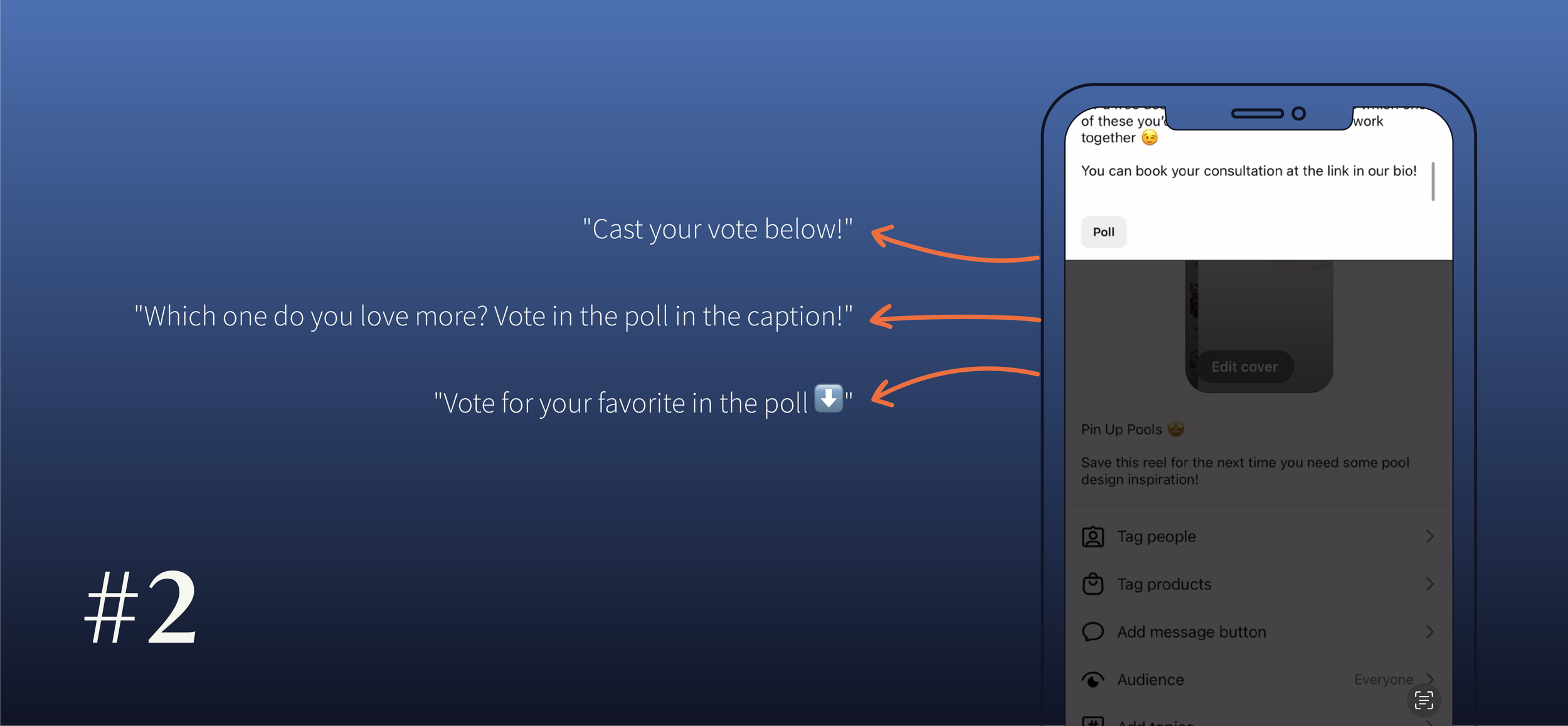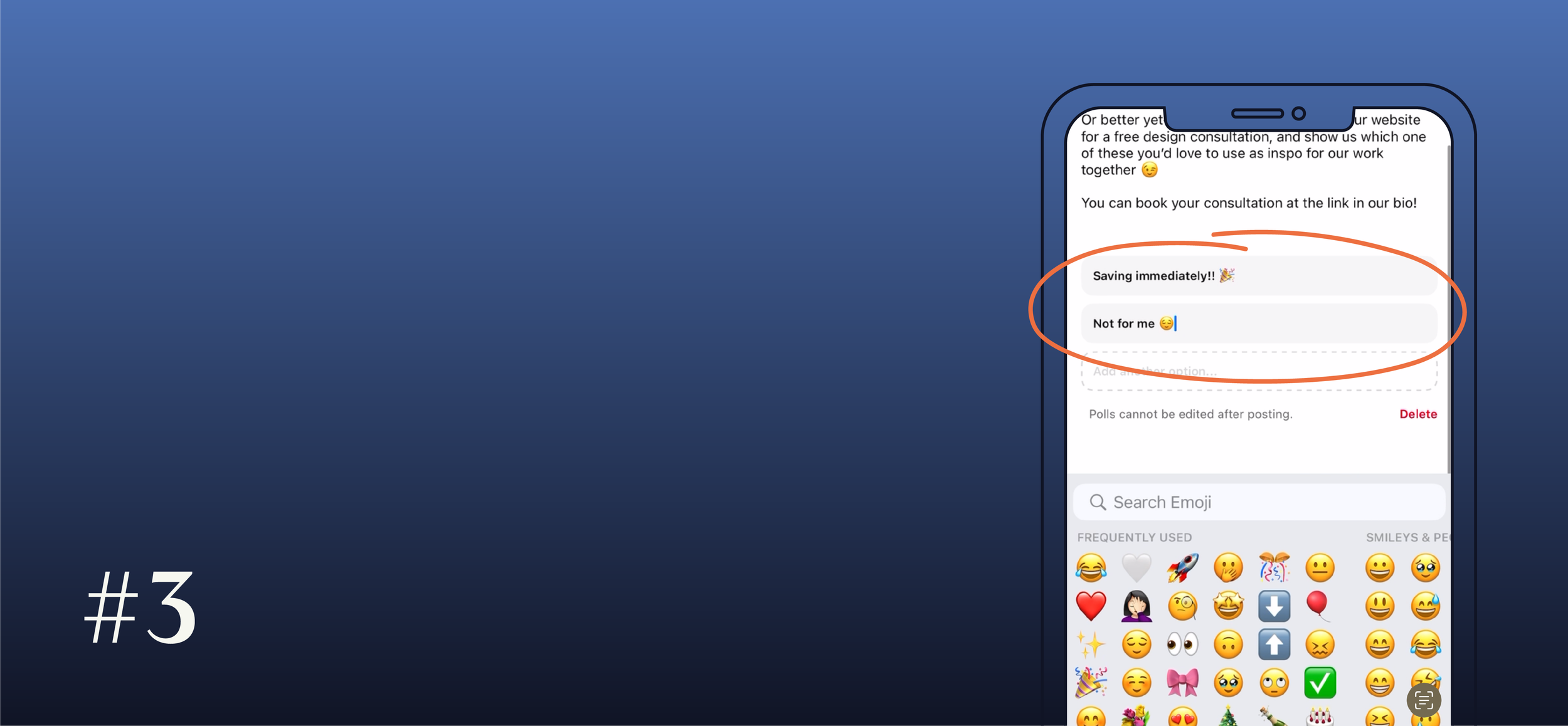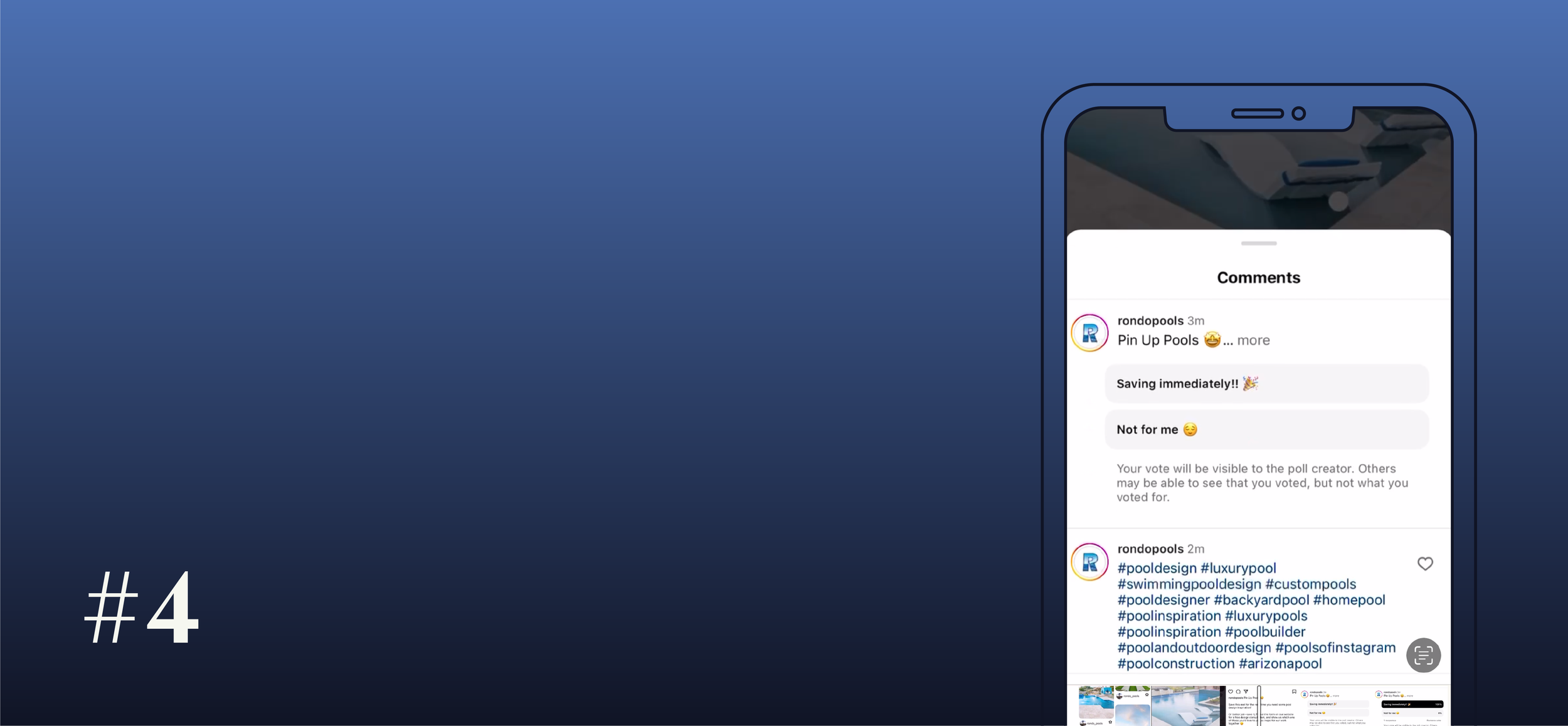NEW FEATURE: How To Add Polls to Instagram Captions
Instagram is on a roll…literally, rolling out new features left and right! The latest: polls in post captions.
Polls have a permanent place (for now) in Instagram stories, and the platform has also rolled out a “polls in comments” feature. But now, your audience can cast their votes on your polls right from the caption of your feed posts—Reels, carousels, and static posts.
Here’s everything you need to know about adding polls to captions on Instagram. ⬇️
How to Add Polls to Instagram Post Captions
Step #1
Once you add your content to your Instagram post, tap next to create your caption.
Step #2
Add your caption, keywords, and hashtags as usual. Pro tip: you’ll want your final CTA to drive people to the poll. Try asking for your audience’s opinion on something or creating an engaging Reel or carousel that presents them with a “choice” of some kind.
Step #3
In the bottom left corner of your caption box, you’ll see the “poll” icon. Include text on the poll icon that pertains to your content. This could be anything from “option #1” or “option #2” to “I want the red shirt” or “I want the pink shirt.”
Step #4
Publish your post as usual! It’s as easy as that.
FAQ’s
Can my audience see who else has voted in my poll? Nope! If YOU participate in your own poll, your audience will see your vote, but they cannot see the votes of other audience members.
Can users remove their votes? Yes! That’s a feature we don’t yet have on polls in Instagram stories.
Why should I even bother adding a poll to my caption? Engagement, babe! Polls are an incredible tool to get your audience involved and amp up your account’s engagement. Being able to use them in various locations on your account means added engagement!
Why don’t I have this feature? Instagram is always trying out different beta testing. If you don’t have this feature yet, it just means your account hasn’t yet been chosen to receive this feature. There is really no rhyme or reason behind this. You might not have access to it until Instagram decides to roll it out on all accounts. But now, you can save this post and be ready for when your account has it!
Too many features to keep track of? Don’t worry, we can handle them all.
Change isn’t for everyone—we get it. Trying to keep up with every update to various social media platforms can feel overwhelming and confusing. Luckily, there are digital marketing experts out there who can take this burden off your shoulders.
It’s us. We’re the experts.
Our team of experienced social media strategists is well-equipped to roll with the updates, stay on top of social media trends, and ensure that your social media presence distinguishes you from your competitors. What more could you ask for? Contact us today and get ready to get social!
WRITTEN BY:
Angela LaRose
Copywriter + Social Media Strategist